Restore Customized Master Forms
Only one customized master form may be restored at a time.
To restore a customized master form to its original state:
- From the Return Manager, click the Forms menu; then, select Customize Master Forms.
The Customize Master Forms Dialog Box appears.
- Select the form you want to restore.
- From the Customize menu, select Restore Single Selected Master Form.
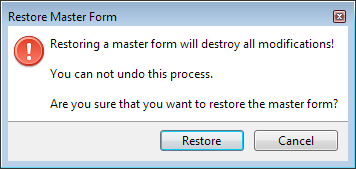
Restore Master Form dialog box
- Click Restore.
In the Customize Master Forms Dialog Box, notice that the Status of the form changes back to Installed, the form's original state.
See Also: